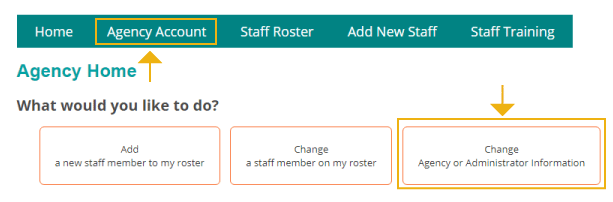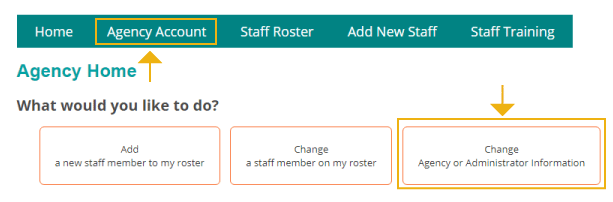Update Agency Information
AMP should be used to make updates to your agency information, including your authorized agency contacts.
Updating Agency Information
To make changes to your agency's legal name, address, phone, website or your SWIFT vendor number for payment, click on “Agency Account” or "Change Agency or Administrator Information" from the Agency Home screen.
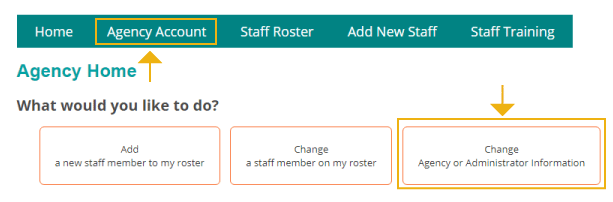
Click on the “Edit Agency Information” link.
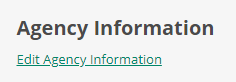
If any fields with an asterisk (*) are blank, you will need to fill them in before you can update your record.
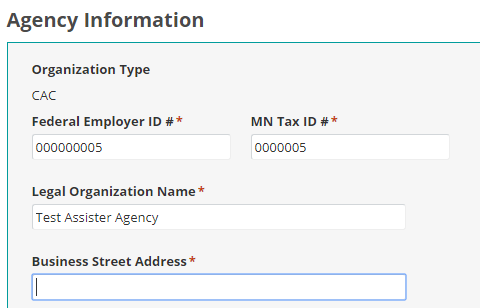
Note: Any changes you make to your organization name, address or phone number will not automatically be updated for individual staff members. You will need to update that information in each individual’s record.
When you have entered all required information, select “Update” to submit any changes you have made.
Updating Authorized Contacts
To update your authorized contacts, click on “Agency Account” or "Change Agency or Administrator Information" from the Agency Home screen.
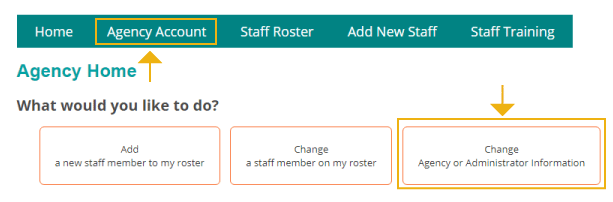
Click on the “Edit Authorized Agency Contacts” link.
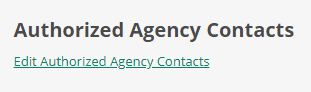
Each agency must identify an individual to fill all the following roles (the same individual may fill multiple roles):
- Agency Administrator/Primary Contact: Responsible for the administration of organizational data, including location address changes, activating or inactivating individual assisters, coordination and communication regarding assister certification status, ensuring individual assister data is current and accurate.
- Authorized Representative/Contract Manager: Has delegated authority within organization to be responsible to ensure the duties and obligations of the contract are met. Works with MNsure’s authorized representative to seek technical assistance and address contract questions or concerns.
- Information Privacy and Security Responsible Party: Responsible for agency data privacy and security, including following-up with staff who have received a warning for non-compliance with data privacy. Also ensures staff successfully complete training, which includes training on data privacy requirements and that staff continue to comply with requirements.
- Payment Coordinator (navigator organizations only): Responsible for receiving payment remittance statements and enrollment reports and ensuring information is available to financial staff within the organization. Also responsible for contacting MNsure regarding any payment issues and taking the steps needed to resolve those issues as directed.
- Signature Authority: Has delegated authority from the organization to enter into legal agreements. The signature authority is responsible for signing the organization’s application and contract.
Individuals in the following roles have access to AMP:
- Agency Administrator/Primary Contact
- Authorized Representative/Contract Manager
- Signature Authority
When entering contact information, be sure to include an email address that is unique to that individual. When they create an AMP account using that email address, they will automatically have access to your agency's AMP account based on their role.
ALL fields in this section are required unless marked optional. The only optional fields are middle initial and a telephone extension.
When all roles and required fields have been updated, select “Update” to submit.